Need research assistance? Have a library suggestion? Contact the Library!
Welcome to the Library
BU has extensive holdings that can help you with your homework assignments, research, and personal exploration. Use the search bar above to begin a multi-database search for a Subject, Title, Author, or Keyword. You’ll be able to narrow your findings once you begin the search.
You can also use the Advanced Search option or browse databases alphabetically or by subject.
Watch the Video to Learn More ⇒
Introducing O’Reilly
O’Reilly for Higher Education is a collection of over 40,000, books, videos, and learning paths specifically focused on technology and business. Students in the WebDev, Business, and UX/UI programs may find it particularly valuable, although there is something here for everyone.
Watch the video to learn more ⇒
Visit O’Reilly
Navigating Nexus Uni
Nexis Uni includes thousands of full-text news sources, and Company Dossier which provides current data on 13 million companies. Legal coverage includes U.S. Supreme Court decisions dating back to 1790, law reviews, legal reference materials, federal and state cases, federal and state statutes and regulations, and Shepard’s® Citations.
With Nexis Uni, you have the option to create a personal account. It is not required, but it does give you access to some special features, such as alerts, saved searches, folders, history, annotations and more. To create a username and password, just click the Sign In/Register link at the top left.
Visit Nexus Uni
See More Tutorials
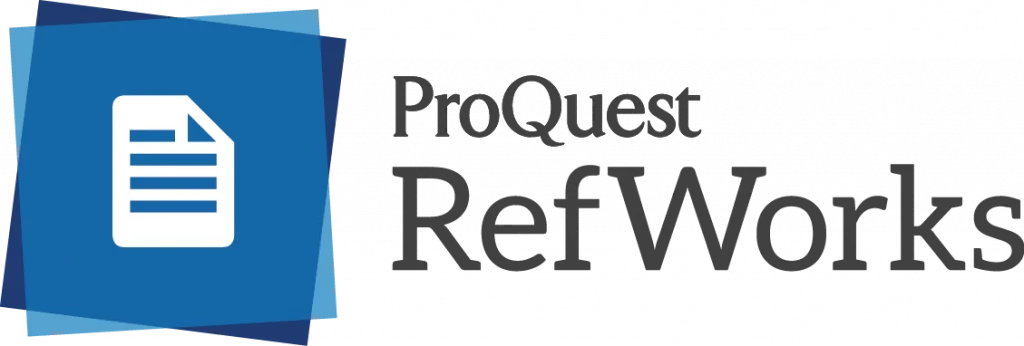
How to setup your Refworks account
- Visit https://refworks.proquest.com/
- Select Create Account
- Enter your BU email address and select Check to see if your institution has enabled RefWorks. If you have problems please email ITS@bryanuniversity.edu
- Enter a password and select Sign Up. RefWorks sends you an activation email. Open the URL in the email. The Sign in to use RefWorks page displays.
- Enter your login credentials and follow the on-screen instructions to complete your registration. You are logged into your new account and can start using RefWorks.
Use RefWorks To:
- Save your research and citations
- Organize your findings in custom folders by class or assignment
- Share your findings with collaborators
- Automatically create citations and bibliographies in MS Word
- Install a browser plugin to create citations and bibliographies in Google Docs
⇐ Watch the video to learn how to use RefWorks
Visit the RefWorks YouTube Channel to learn more
Need help? Email: ITS@bryanuniversity.edu