Scholarly Research
Where can I find information?
There are a ton of resources out there for research. How do you sort through it all? Where do you search for the relevant information? What strategies do you utilize? How do you determine which source is most beneficial?
As a student with Bryan, the Library provides subscription-based databases to you at no cost to support your research needs. Begin your search with the Bryan Library to retrieve authoritative and trustworthy resources.
You’re probably already familiar with searching the open web (the free Internet) using Google, Bing, or other search engines. These can be very helpful too, but more evaluation of the resource must be conducted to ensure it is current, authoritative, and accurate.
how can i find information?
A keyword is a word or phrase that describes your topic. Keywords are essential when searching the Internet, a library database, or anything with a search box. When researching, it’s more effective to search for specific keywords rather than a whole sentence or question.
Check out our Search Strategy & Keyword Guide for tips on choosing the best keywords to use in your search.
Check out our Google Guide for tips on searching Google
what kinds of sources should i use?
When conducting research, there are many different types of sources that provide studies, data, literature reviews, and other information you may want to reference. Scholarly journals, books, maps, websites, and first-hand accounts are all sources of information. Check your assignment outline for any specific types of sources you should utilize. Take a look at our guide to compare the different types of resources and publications to help determine the best fit for your research.
how do i know i can trust the information?
Finding information isn’t enough. You also need to make sure that information is credible and relevant for your assignment. One of the best ways to evaluate a source, especially a website, is to put it through the CRAAP Test.
Keep track of your findings
RefWorks is an online research management tool that helps you organize, cite, and share your research sources. It’s free for Bryan University students. Use your Bryan email address to create an account.
Some other programs you can use for research management include:
Evernote – Make and edit notes. Access the info from the web or mobile devices.
ProQuest Citation Builder – Generate citations in APA format.
BibMe – Citation and reference list builder; helps build your reference list in APA format.
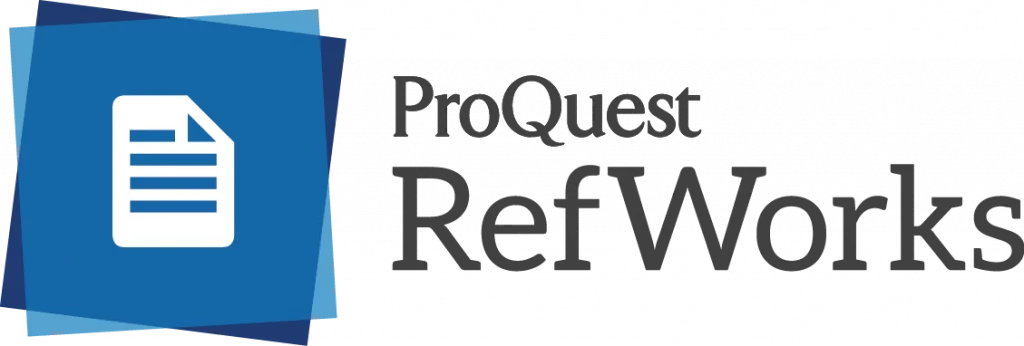
How to setup your Refworks account
- Visit https://refworks.proquest.com/
- Select Create Account
- Enter your BU email address and select Check to see if your institution has enabled RefWorks. If you have problems please email ITS@bryanuniversity.edu
- Enter a password and select Sign Up. RefWorks sends you an activation email. Open the URL in the email. The Sign in to use RefWorks page displays.
- Enter your login credentials and follow the on-screen instructions to complete your registration. You are logged into your new account and can start using RefWorks.
Use RefWorks To:
- Save your research and citations
- Organize your findings in custom folders by class or assignment
- Share your findings with collaborators
- Automatically create citations and bibliographies in MS Word
- Install a browser plugin to create citations and bibliographies in Google Docs
⇐ Watch the video to learn how to use RefWorks
Visit the RefWorks YouTube Channel to learn more
Need help? Email: ITS@bryanuniversity.edu