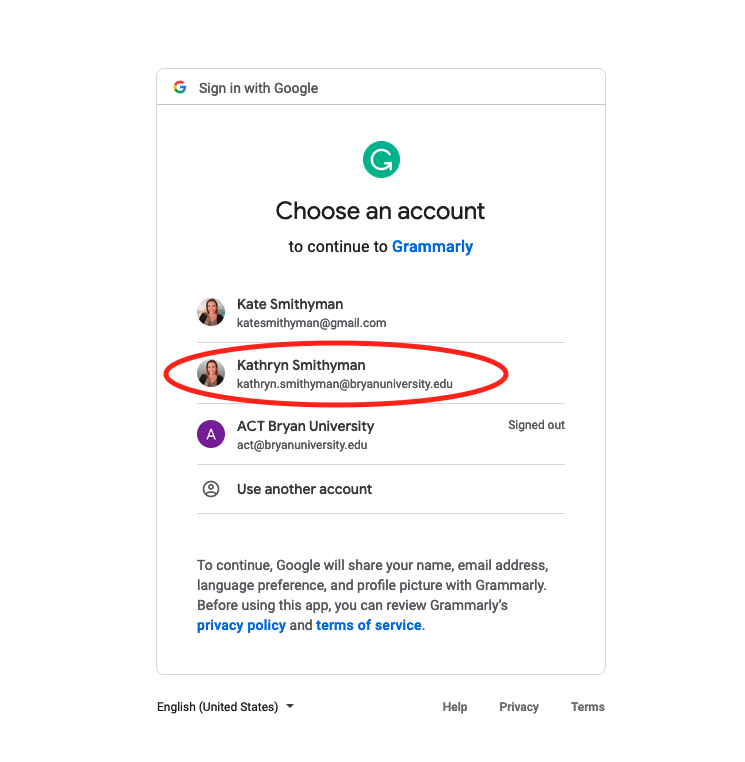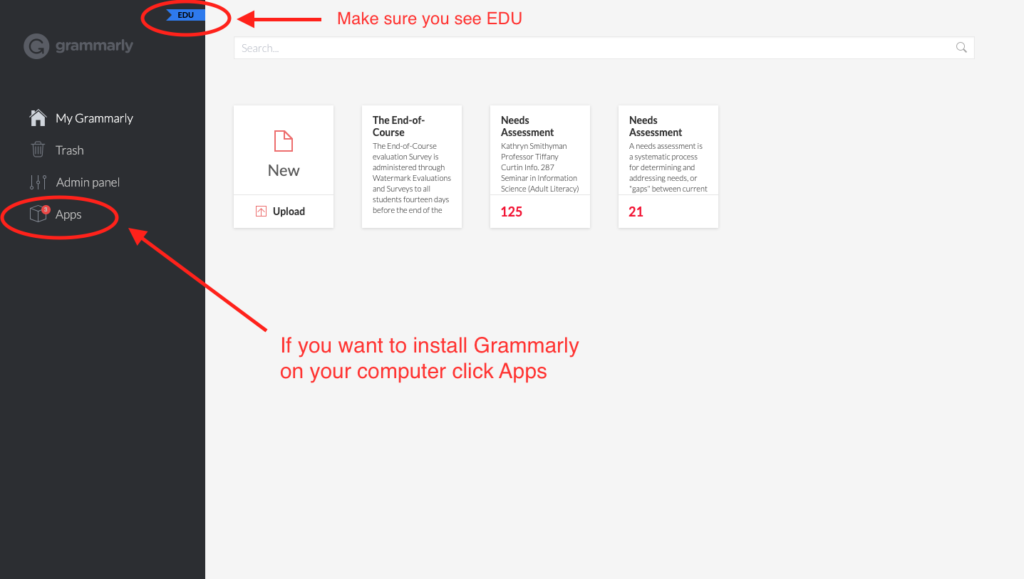Writing Guidance
Need some help?
BOOK A ONE-ON-ONE TUTORING SESSION with an Academic Consultant.
We can help with citing sources, grammar, writing, and more!
Book a session today!

Use Grammarly to check your spelling and grammar, check for plagiarism, and become a better writer! As a BU Student you have access to FREE EDU account at Grammarly.edu. Follow the directions below to get started.
Check your spelling • Check your Grammar • Check for Plagiarism • Strengthen your Writing
How to Set-Up Your Grammarly Account:
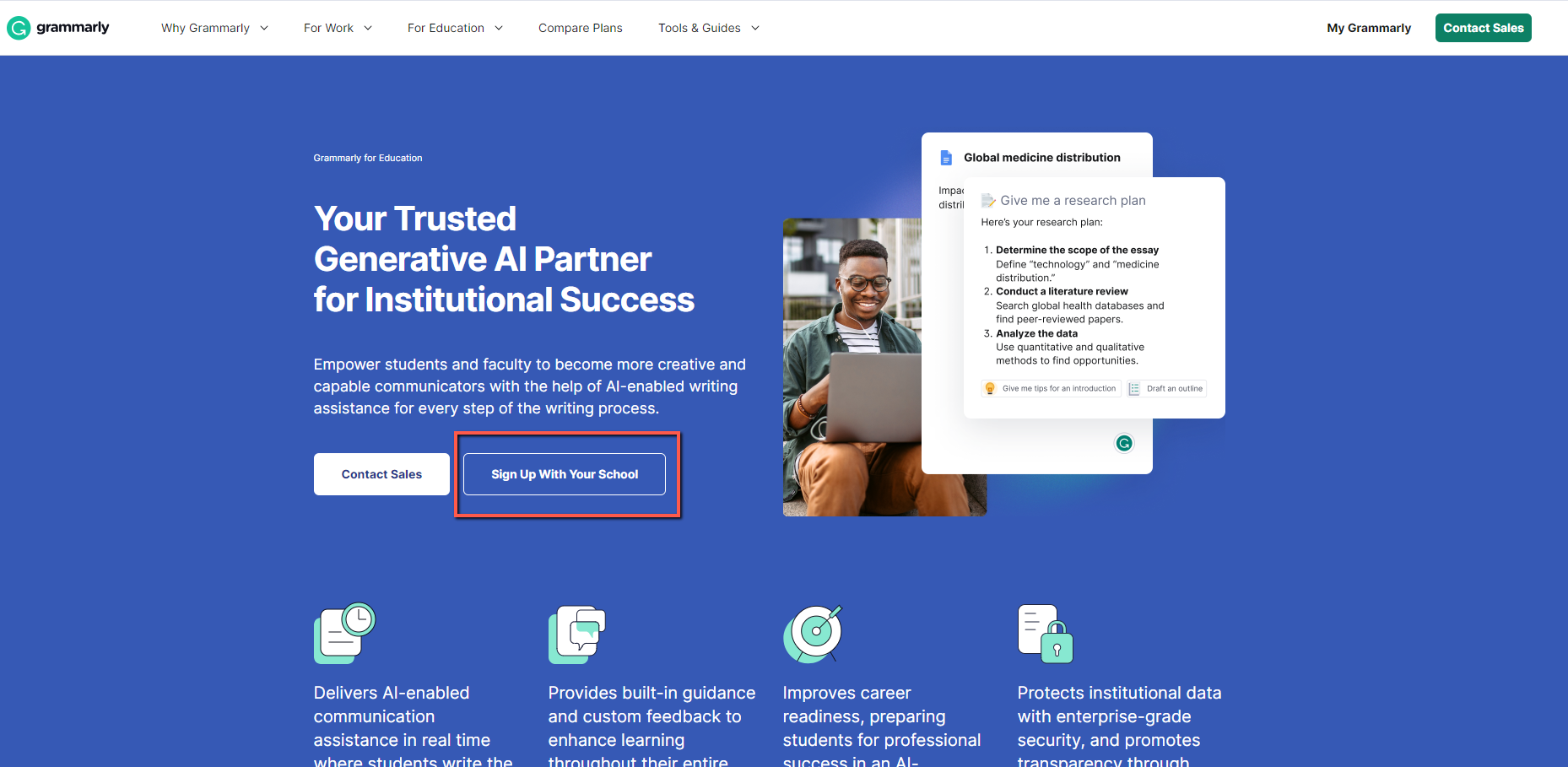
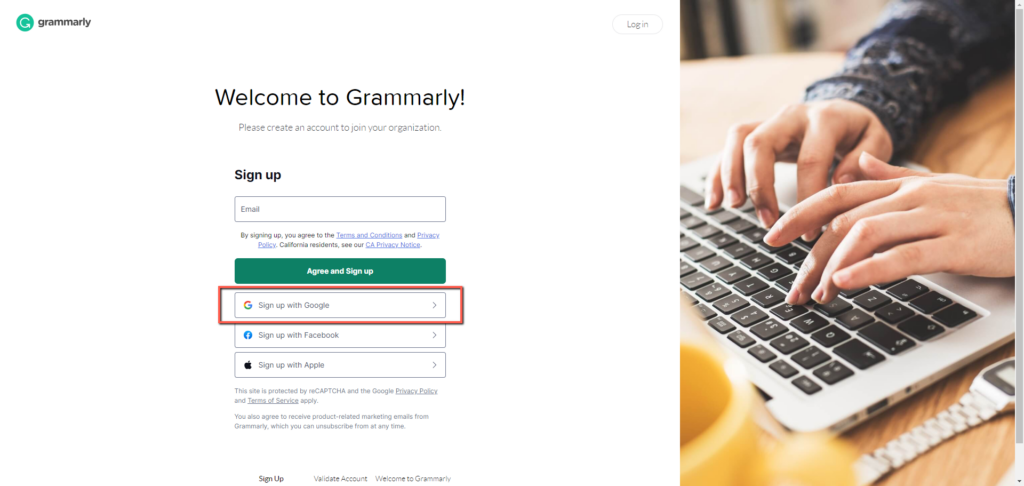
1. Visit grammarly.com/edu
2. Select Sign up with your School.
3. Click Sign UP with Google. (Leave the email bar empty.)